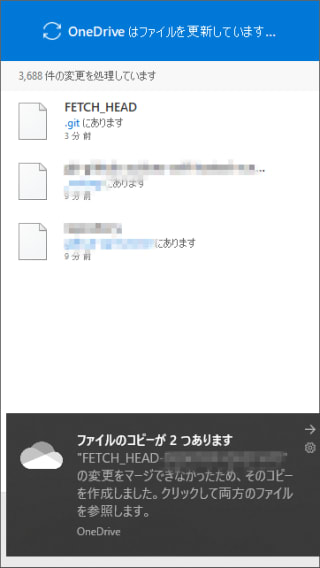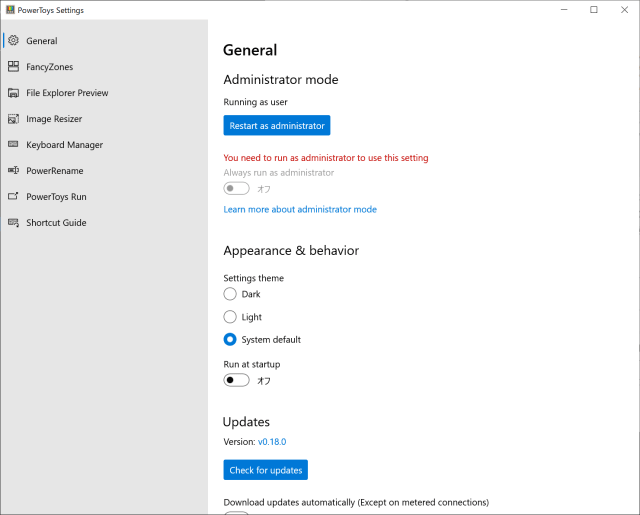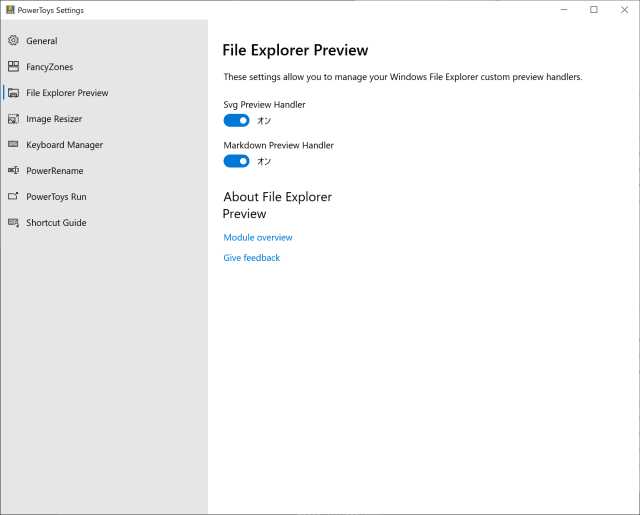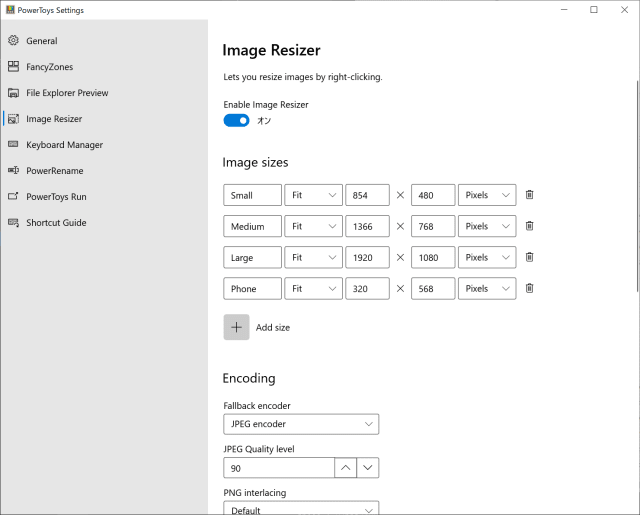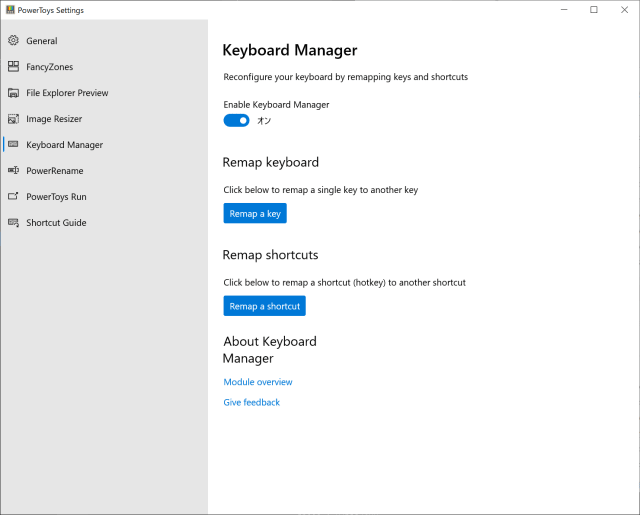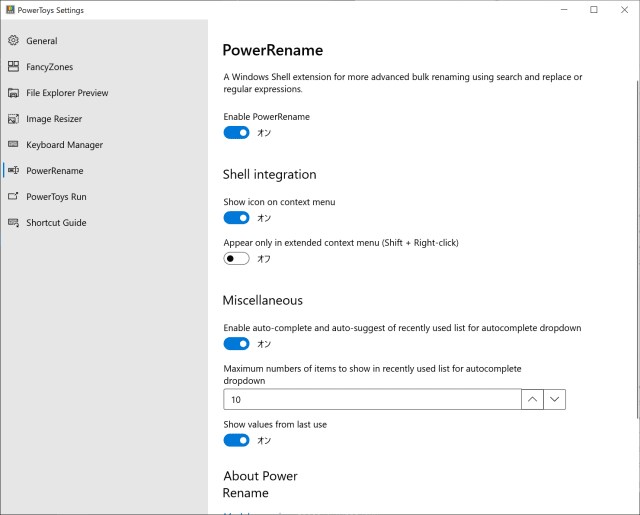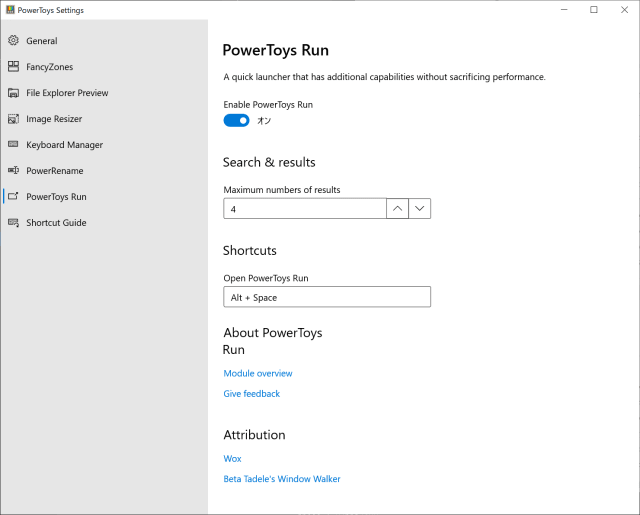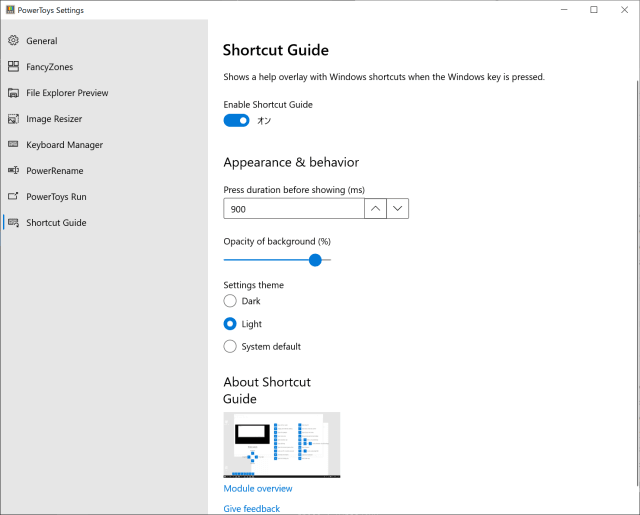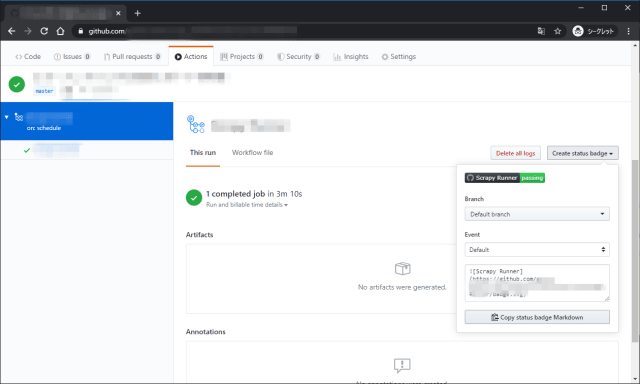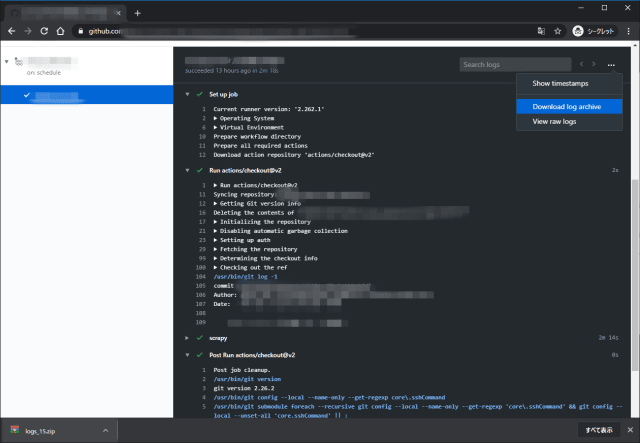1
2
3
4
5
6
7
8
9
10
11
12
13
14
15
16
17
18
19
20
21
22
23
24
25
26
27
28
29
30
31
32
33
34
35
36
37
| 2020-05-18 XX:XX:XX [scrapy.core.engine] DEBUG: Crawled (404) <GET http://quotes.toscrape.com/robots.txt> (referer: None)
2020-05-18 XX:XX:XX [scrapy.core.engine] DEBUG: Crawled (404) <GET http://splash:8050/robots.txt> (referer: None)
2020-05-18 XX:XX:XX [scrapy_splash.middleware] WARNING: Bad request to Splash: {'error': 400, 'type': 'ScriptError', 'description': 'Error happened while executing Lua script', 'info': {'source': '[string "..."]', 'line_number': 7, 'error': 'Force Splash Error', 'type': 'LUA_ERROR', 'message': 'Lua error: [string "..."]:7: Force Splash Error'}}
2020-05-18 XX:XX:XX [scrapy.core.engine] DEBUG: Crawled (400) <GET http://quotes.toscrape.com/js/ via http://splash:8050/execute> (referer: None)
2020-05-18 XX:XX:XX [quotesjs] ERROR: <twisted.python.failure.Failure scrapy.spidermiddlewares.httperror.HttpError: Ignoring non-200 response>
2020-05-18 XX:XX:XX [quotesjs] ERROR: HttpError on http://quotes.toscrape.com/js/
2020-05-18 XX:XX:XX [scrapy.core.engine] INFO: Closing spider (Force Close!!!!!!)
2020-05-18 XX:XX:XX [scrapy.statscollectors] INFO: Dumping Scrapy stats:
{'downloader/request_bytes': 1282,
'downloader/request_count': 3,
'downloader/request_method_count/GET': 2,
'downloader/request_method_count/POST': 1,
'downloader/response_bytes': 1134,
'downloader/response_count': 3,
'downloader/response_status_count/400': 1,
'downloader/response_status_count/404': 2,
'elapsed_time_seconds': 2.439215,
'finish_reason': 'Force Close!!!!!!',
'finish_time': datetime.datetime(2020, 5, 18, xx, xx, xx, XXXXXX),
'log_count/DEBUG': 3,
'log_count/ERROR': 2,
'log_count/INFO': 10,
'log_count/WARNING': 2,
'memusage/max': 56270848,
'memusage/startup': 56270848,
'response_received_count': 3,
'robotstxt/request_count': 2,
'robotstxt/response_count': 2,
'robotstxt/response_status_count/404': 2,
'scheduler/dequeued': 2,
'scheduler/dequeued/memory': 2,
'scheduler/enqueued': 2,
'scheduler/enqueued/memory': 2,
'splash/execute/request_count': 1,
'splash/execute/response_count/400': 1,
'start_time': datetime.datetime(2020, 5, 18, 6, 5, xx, xx, xx, XXXXXX)}
2020-05-18 XX:XX:XX [scrapy.core.engine] INFO: Spider closed (Force Close!!!!!!)
|